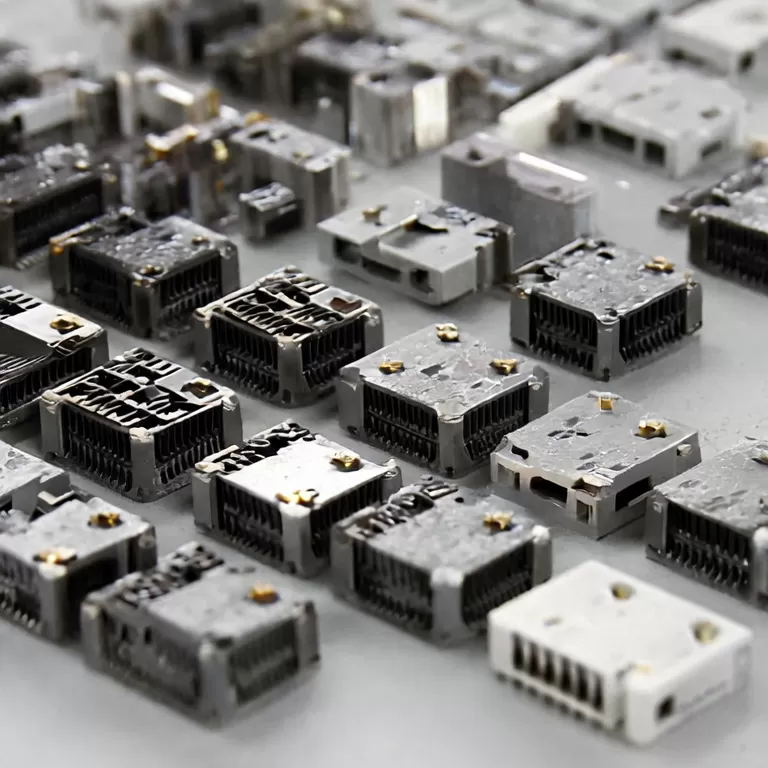- Home
- Products
+
- Connectors
+
- Box Header Connectors & Ejector Header Connectors
- Female Header Connectors
- Male Pin Header Connectors & Mini Jumper Connectors
- IC Socket / PLCC Socket / ZIF Socket Connectors
- Wire to Board Connectors & Wire to Wire Connectors
- IDC Connectors
- FFC / FPC Connectors
- Micro Match Connectors
- DIN41612 Connector
- D-Sub Connectors / D-SUB hood
- SIM & Micro SIM & Nano SIM Card Connectors
- Memory Card Connectors
- USB 2.0 / USB 3.0 / USB 3.1 / Type C / Micro USB / IEEE 1394 / Mini USB Connectors
- DVI Connectors & HDMI Connectors
- Y13 / Y17 /Y21 IP68 Waterproof Circular Connectors
- Circular Connectors
- SATA Connectors
- Audio Connectors
- Terminal Blocks
+
- PCB Terminal Block Rising Clamp
- PCB Terminal Block Wire Protector
- Pluggable Terminal Blocks
- Screwless-Spring terminal blocks
- Barrier Terminal Blocks
- Reflow Solder LCP Housing Terminal Blocks
- Fuse lighting terminal blocks
- Feed Through Terminal Blocks and Box
- Miniature Rail-mounted Terminal Blocks
- Insulated terminals
- Non-insulated terminals
- Solder terminals for PCB mount
- Switches +
- Crystals / Oscillators / Resonators +
- Transformers +
- Ethernet Connectors +
- RF Connectors +
- Sound sources +
- Antenna +
- Connectors
+
- Cross Reference
- Solution
- About RHT
- FAQ
- Download
- News
- Contact Us +
SIM vs. Nano SIM vs. eSIM: What's the Difference?
 Oct. 21, 2024
Oct. 21, 2024What Is a SIM Card?
SIM stands for "Subscriber Identity Module." It's a small memory chip that connects your mobile device to a carrier's network, enabling you to make calls, send texts, and use mobile data. A SIM card holds your phone number and stores essential information that identifies you as a mobile subscriber.
Though it may look like just a piece of plastic, inside is an integrated chip capable of storing up to 265 KB of data about you as a mobile user. This data includes your IMSI (International Mobile Subscriber Identity) and ICCID (Integrated Circuit Card Identifier), which mobile networks use to verify your identity and grant access to their services.
The Evolution of the SIM Card
- Full-Size SIM (1991): The original SIM card, about the size of a credit card (85 x 54 mm). Though it fit early cellphones, it was soon replaced by smaller versions and is no longer in use.
- Mini SIM (1996): Measuring 25 x 15 mm, the mini SIM cut the size by 70%. It's often referred to as a "standard" SIM today, though it's rarely used in newer devices.
- Micro SIM (2003): This version further reduced the size, keeping the chip the same but trimming the surrounding plastic. It measured 15 x 12 mm.
- Nano SIM: In 2012, the nano SIM became the smallest physical SIM card. It measures 12.3 x 8.3 mm and is compatible with most modern iOS and Android devices. The nano SIM is the most widely used physical SIM card today.
- eSIM (2016): The eSIM is a revolutionary step in SIM technology. Embedded directly into the device's hardware, it is software-based and can be remotely programmed, eliminating the need for a physical SIM card entirely.
From Physical to Digital: Nano SIM vs. eSIM
The key difference between nano SIMs and eSIMs lies in their form—one is physical, and the other is digital. Although nano SIMs are much smaller than the original SIM cards, they are still external components. If you need to switch carriers or use a local SIM card while traveling, you must physically remove the nano SIM and insert a new one. Due to their tiny size, nano SIMs can be easily damaged or misplaced, making the process inconvenient.
In contrast, the eSIM is built directly into your device's hardware and cannot be removed. It performs all the functions of a nano SIM but operates entirely digitally. Changing carriers or plans with an eSIM is as simple as downloading a new data plan and connecting to a network in minutes. Additionally, most devices allow multiple eSIM profiles, so you can switch between them without the hassle of handling physical cards.
Pros and Cons of Using a Nano SIM
Nano SIMs are the most common physical SIM cards today, especially for smartphones made after 2016. Here's a breakdown of the advantages and disadvantages of using a nano SIM:
Pros of Using a Nano SIM:
- Compact Size: Nano SIMs take up minimal space compared to older SIM formats, allowing manufacturers more flexibility when designing phones.
- Widely Available: Since most modern devices use nano SIMs, they are easy to find at SIM vendors and mobile carriers.
- Removable and Transferable: Nano SIMs make it simple to switch carriers or phones. If your SIM and device are unlocked, you can easily transfer your SIM to a new phone.
- Local Numbers for Travelers: Many travelers prefer using nano SIMs for access to local numbers, allowing them to call and text while avoiding international charges.
Cons of Using a Nano SIM:
- Small Size: Nano SIMs are so small that they can be tricky to handle, making them easy to lose or damage when switching between devices.
- Managing Multiple Cards: For frequent travelers, juggling multiple nano SIM cards can be inconvenient.
- Roaming Charges: Unless you're on a prepaid plan, using your nano SIM abroad can lead to costly roaming fees.
- Security Risks: Physical SIM cards are more vulnerable to theft or scams, making nano SIMs a target for SIM swapping fraud.
Pros and Cons of Using an eSIM
eSIM technology offers a modern, efficient, and secure way to connect to mobile networks, but it hasn't yet become the universal standard. Here are some pros and cons of using an eSIM:
Pros of Using an eSIM:
- Even Smaller Size: eSIMs are even smaller than nano SIMs, freeing up more internal space in devices for components like larger batteries or enhanced processing power.
- Embedded in Device: Since eSIMs are built directly into your phone's hardware, they can't be lost, stolen, or physically damaged (unless the entire device is lost or broken).
- Easier Network Switching: Switching carriers is seamless with an eSIM. Instead of physically changing SIM cards, you can download a new plan and connect to a network instantly.
- No Roaming Fees: eSIMs allow you to purchase data plans tailored to your needs, avoiding surprise roaming charges. You can buy specific data packages (e.g., 1GB for 7 days) and avoid overage fees.
- Multiple Profiles: You can store several eSIM profiles on your device, giving you the flexibility to switch between carriers or plans without handling physical cards.
- More Secure: Since eSIMs can't be physically removed, they reduce the risk of SIM swapping fraud, making it more difficult for scammers to access your mobile identity.
Cons of Using an eSIM:
- Limited Availability: While gaining popularity, eSIMs are not yet supported by all devices. However, with the launch of eSIM-only phones like the iPhone 14 in the U.S., this may soon change.
- Device Must Be Unlocked: Your phone needs to be unlocked by your carrier to use an eSIM. The ability to unlock your phone depends on your carrier's terms, so it's best to check with them first.
- Complicated Device Switching: Unlike traditional SIM cards, eSIMs can't be physically transferred between devices. If you get a new phone, you'll need to set up the eSIM from scratch, which can be less convenient than just swapping a SIM card.
Using a Nano SIM and eSIM Together
Did you know you can use both a nano SIM and an eSIM simultaneously? Many modern devices support Dual SIM technology, enabling you to manage more than one SIM card or eSIM at the same time.
With Dual SIM, you can:
- Use one number for business and another for personal calls.
- Add a local data plan when traveling, while keeping your primary number active.
- Maintain separate voice and data plans for better flexibility.
What are the main types of terminal blocks?
 Sep. 16, 25
Sep. 16, 25
 Sep. 11, 25
Sep. 11, 25